I've just bought an old Digifly Flyer2 vario, and as I'm running linux i think your application could be very useful to me.
Sadly, the vario came without the cable, so I managed to build a serial one like this in the diagram:
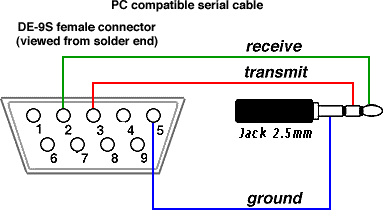
I think I can connect to the device in some way (I tried with cutecom and if I send something on the port, the device replies with "?"), but changing /dev/USB to /dev/ttyS0 in the program startup script doesn't work.
I am on Ubuntu 10.04 i686, do you have any hint for me?
I think that maybe if I know what to say to the device, I could dump the logbook also with cutecom, just to see if it works, but I have no idea of what the command could look like
Thanks in advance,
Ulisse